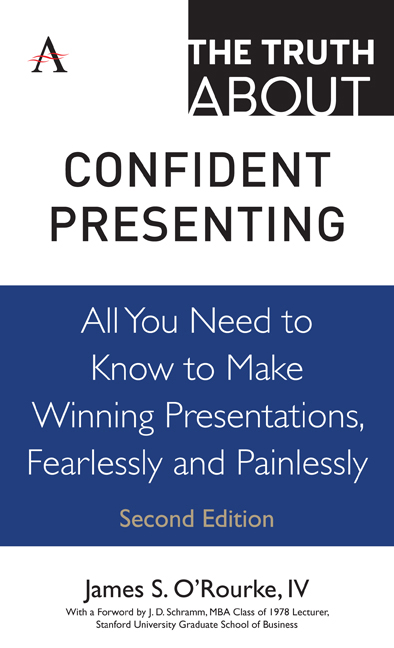 The Truth about Confident Presenting
The Truth about Confident Presenting Book contents
- Frontmatter
- Contents
- Foreword
- Introduction
- Part I Some Initial Truths
- Part II The Truth About Getting Ready to Speak
- Part III The Truth About What Makes People Listen
- Part IV The Truth About Developing Support for Your Presentation
- Part V The Truth About Getting Up to Speak
- Part VI The Truth About Managing Anxiety
- Part VII The Truth About Nonverbal Communication
- Part VIII The Truth About Visual Aids
- Truth 41 Visual aids can help your audience understand your message
- Truth 42 Understand visual images before you use them
- Truth 43 Choose the right visual
- Truth 44 Use PowerPoint effectively
- Truth 45 Consider speaking without visuals
- Part IX The Truth About Handling an Audience
- Part X The Truth About What Makes a Presentation Work
- References
- Acknowledgments
- About the Author
Truth 43 - Choose the right visual
from Part VIII - The Truth About Visual Aids
- Frontmatter
- Contents
- Foreword
- Introduction
- Part I Some Initial Truths
- Part II The Truth About Getting Ready to Speak
- Part III The Truth About What Makes People Listen
- Part IV The Truth About Developing Support for Your Presentation
- Part V The Truth About Getting Up to Speak
- Part VI The Truth About Managing Anxiety
- Part VII The Truth About Nonverbal Communication
- Part VIII The Truth About Visual Aids
- Truth 41 Visual aids can help your audience understand your message
- Truth 42 Understand visual images before you use them
- Truth 43 Choose the right visual
- Truth 44 Use PowerPoint effectively
- Truth 45 Consider speaking without visuals
- Part IX The Truth About Handling an Audience
- Part X The Truth About What Makes a Presentation Work
- References
- Acknowledgments
- About the Author
Summary
Gene Zelazny, the director of visual communication for McKinsey & Company, says the best approach to choosing the right visual for your presentation is a simple, three-step process: first determine your message; next, identify the comparison; and, finally, select the chart form.
“Choosing a chart form without a message in mind,” he says, “is like trying to color coordinate your wardrobe while blindfolded.” Choosing the correct chart form depends on clearly knowing what message you want to deliver. The data (dollars, percentages, gallons and so on) don't determine the chart. Nor does the measure (return on investment, examination scores and so on) determine which chart you should choose. Rather, it's your message, what you want to show, the specific point you want to make.
The second step is to identify the type of comparison you want to make. Graphic design experts have identified five basic kinds of visual comparisons:
Component comparison. In this form of comparison, you show the size of each part as a percentage of the total. For example, “Two-thirds of all mortgage loans were made within a fivecounty area.” Or, “Five sales representatives accounted for nearly 60 percent of all revenues during August.”
Item comparison. In an item comparison, you hope to show how things rank: are they about the same or is one more or less than the others? For example, “In January, the Northeast region exceeded the natural gas use of all other regions.” Or “During the second quarter of this fiscal year, Morgan Stanley ranked third among all investment banks in IPO activity.”
Time series comparison. In this comparison, we don't care about which part of the total an item might be, nor are you concerned with how they're ranked. You focus on how they change over time and whether the trend is increasing, decreasing, fluctuating or remaining constant. For example, “Airline seating capacity has declined sharply since the merger of 2015.” Or, “Interest rates 43 have risen slowly over the past twenty-four months.”
Frequency distribution comparison. A comparison of this type shows how many items are distributed into a series of progressive numerical ranges. For example, “More than 30 percent of U.S. adults earn between $36,000 and $48,000 per year.” Or, “Nearly 60 percent of adults 55 and older read a daily newspaper.”
- Type
- Chapter
- Information
- The Truth about Confident PresentingAll You Need To Know To Make Winning Presentations, Fearlessly And Painlessly, pp. 171 - 174Publisher: Anthem PressPrint publication year: 2019


