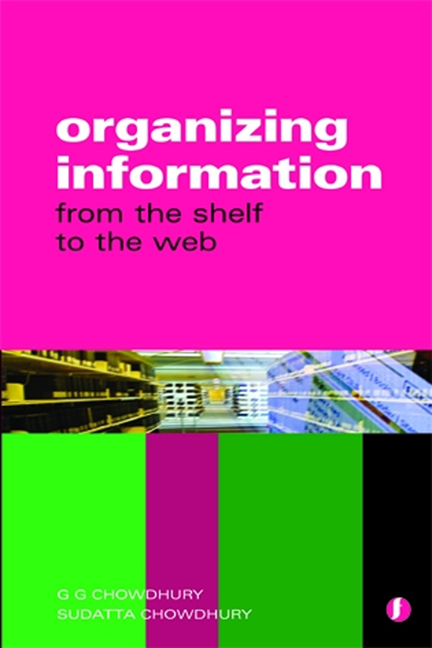Book contents
- Frontmatter
- Dedication
- Contents
- Preface
- Glossary
- 1 Organizing information: what it means
- 2 Information organization in non-library environments
- 3 Cataloguing
- 4 Bibliographic formats: MARC 21 and others
- 5 Library classification
- 6 Subject heading lists and thesauri in information organization
- 7 Organization of internet information resources
- 8 Metadata
- 9 Markup languages
- 10 Ontology
- 11 Information architecture
- 12 The semantic web
- 13 Information organization: issues and trends
- Index
6 - Subject heading lists and thesauri in information organization
Published online by Cambridge University Press: 10 September 2022
- Frontmatter
- Dedication
- Contents
- Preface
- Glossary
- 1 Organizing information: what it means
- 2 Information organization in non-library environments
- 3 Cataloguing
- 4 Bibliographic formats: MARC 21 and others
- 5 Library classification
- 6 Subject heading lists and thesauri in information organization
- 7 Organization of internet information resources
- 8 Metadata
- 9 Markup languages
- 10 Ontology
- 11 Information architecture
- 12 The semantic web
- 13 Information organization: issues and trends
- Index
Summary
Introduction
Vocabulary control tools are used to control the terms used in indexing and information retrieval. These are natural language tools. Classification schemes, being tools for organizing information, could be of great help for vocabulary control – but the main body of a classification scheme uses a system of notation, an artificial language, whereas for vocabulary control we need natural language representation. Subject heading lists and thesauri are therefore used as vocabulary control tools for indexing printed and electronic information resources. This chapter begins with a discussion of the concept of vocabulary control tools, and outlines their typical features. It then considers the attributes of subject heading lists and describes the essential features of the most widely used one, the LCSH (Library of Congress Subject Heading list). It then goes on to outline the essential characteristics of thesauri and their role in information organization and retrieval, and illustrates this with examples from some online thesauri. The chapter then considers the role played by subject heading lists and thesauri in the organization and retrieval of electronic information, with examples from some special digital collections and subject gateways, especially the Intute subject gateways in different disciplines.
Vocabulary control tools
According to Davis and Rush (1979), indexing may be thought of as a process of labelling items, and considerable order can be introduced into the process by standardizing the terms that are used as labels. This standardization – the systematic selection of appropriate terms – is known as vocabulary control.
Lancaster (2003) comments that a controlled vocabulary is basically an authority list with a specific structure that is designed to:
■ control synonyms
■ distinguish between homographs
■ link terms based on their meaning.
We can define a vocabulary control tool as an organized list of terms and phrases that can be used to assign subject descriptors to information resources, and also (at least in some cases) to search a collection by subject terms and phrases. Subject headings lists like the Library of Congress Subject Headings (LCSH) and thesauri like the UNESCO thesaurus (ULCC, 2003a) are examples of vocabulary control tools.
Subject heading lists and thesauri
A subject heading list is an alphabetical list of terms and phrases, with appropriate cross references and notes, that can be used as a source of headings in order to represent the subject content of an information resource.
- Type
- Chapter
- Information
- Organizing InformationFrom the Shelf to the Web, pp. 111 - 130Publisher: FacetPrint publication year: 2013