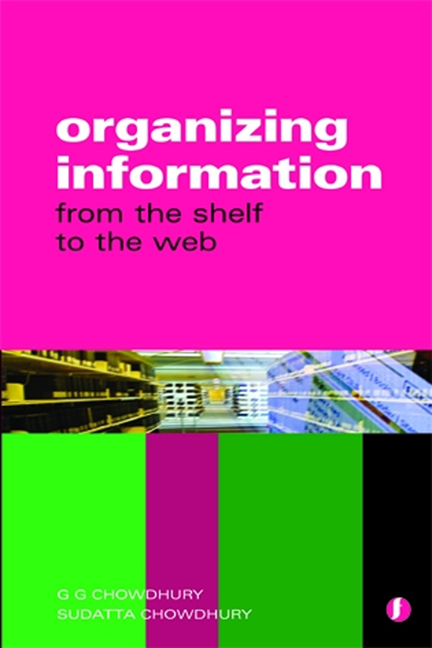Book contents
- Frontmatter
- Dedication
- Contents
- Preface
- Glossary
- 1 Organizing information: what it means
- 2 Information organization in non-library environments
- 3 Cataloguing
- 4 Bibliographic formats: MARC 21 and others
- 5 Library classification
- 6 Subject heading lists and thesauri in information organization
- 7 Organization of internet information resources
- 8 Metadata
- 9 Markup languages
- 10 Ontology
- 11 Information architecture
- 12 The semantic web
- 13 Information organization: issues and trends
- Index
1 - Organizing information: what it means
Published online by Cambridge University Press: 10 September 2022
- Frontmatter
- Dedication
- Contents
- Preface
- Glossary
- 1 Organizing information: what it means
- 2 Information organization in non-library environments
- 3 Cataloguing
- 4 Bibliographic formats: MARC 21 and others
- 5 Library classification
- 6 Subject heading lists and thesauri in information organization
- 7 Organization of internet information resources
- 8 Metadata
- 9 Markup languages
- 10 Ontology
- 11 Information architecture
- 12 The semantic web
- 13 Information organization: issues and trends
- Index
Summary
Introduction
Users in today's world can obtain access to information from a variety of sources through a wide range of channels, from conventional bibliographic resources like books, journals, etc. that can be accessed through OPACs (online public access catalogues), to a myriad of electronic resources. These include online databases, e-journals and e-books, not to mention a host of internet and web resources, each of which can be accessed through specific search interfaces designed by the service providers concerned. One of the major challenges facing library and information professionals and service providers today is how best to organize these information resources, available as they are in their widely differing forms and formats. Libraries and information services have long practised a number of techniques for organizing information resources of various kinds, but the proliferation of digital material is bringing in new challenges every day, and demanding new and improved tools and techniques. In order to understand how information resources of different kinds are organized and the corresponding benefits of doing so – as well as the pitfalls – it is necessary to review some basics. This chapter begins with a broad overview of the various approaches to organizing bibliographic and non-bibliographic information. It then addresses some fundamental issues such as what we mean by the term ‘organization’, why and how we organize things, what the terms ‘classification’ and ‘cataloguing’ mean in the context of our everyday life, and so on. It goes on to provide a brief introduction to the concepts of bibliographic classification, cataloguing and subject indexing.
Information services in today's world
A typical information user in today's digital world can access information resources and services through a variety of channels, such as:
■ library OPACs (online public access catalogues), which provide access to library collections
■ online bibliographic or full-text databases (database search services) such as Dialog (www.dialog.com), Ovid (www.ovid.com), ABI/Inform (www.proquest.com/products_pq/descriptions/ abi_inform.shtml), etc., which provide access to remote collections
■ e-books and e-journal services such as NetLibrary (www.netlibrary. com/), Emerald (www.emeraldinsight.com), Ingenta (www.ingenta. com), etc., which provide access to electronic books and journal articles
■ intranets and databases created by companies and institutions to provide access to various information resources within the institution
■ websites, which are accessible either by going directly to the site if the web address or URL (uniform resource locator) is known, or by using search tools:
- Type
- Chapter
- Information
- Organizing InformationFrom the Shelf to the Web, pp. 1 - 16Publisher: FacetPrint publication year: 2013