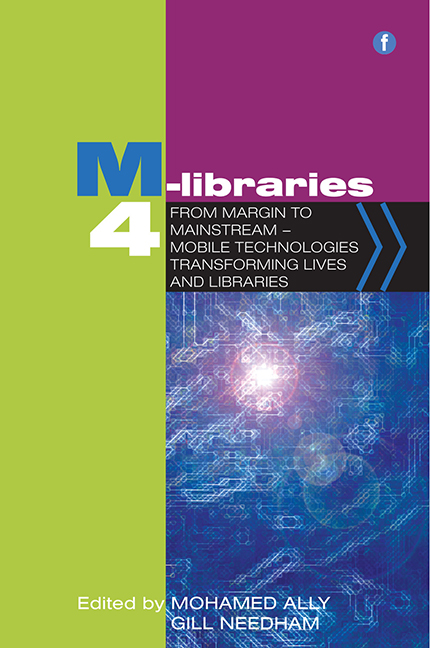24 - Searching the Library catalogue through Twitter
Published online by Cambridge University Press: 10 September 2022
Summary
Introduction
In the autumn of 2011, the Guardian newspaper started an experiment called the Guardian Tagbot, an automated service on Twitter. It enabled people to send a tweet to @GuardianTagbot (please note: this Twitter account is now defunct) with a query and to receive a tweet in response with a link to a list of Guardian articles on whatever subject is specified.
While working at Utrecht University Library, I was inspired by this example of Twitter use and attempted to construct our own Twitterbot, which would respond to a user's queries by sending a link to results from the Library's online catalogue (Figure 24.1).
Not being a programmer, but having an interest in the possibilities of web-based tech - nologies, I developed this Twitterbot using freely available web-based tools. My journey started with a Google search for ‘Twitterbot without coding’, which quickly pointed me to a blogpost on Digerati Marketing, titled ‘How to make a Twitter bot with no coding’.1 I took my cues from there and set to work, adapting tools and techniques as needed.
From RSS to RSS
The Twitterbot workflow is built around RSS feeds. First, an RSS feed is generated from tweets to the Library's Twitter account containing a search query, identified by the predefined use of the hashtag #search. Subsequently, each item in the feed is modified and a second RSS feed is generated containing the modified items, which are then sent as individual tweets by Twitter. To accomplish this, I used two freely available web-based tools: Yahoo! Pipes (http://pipes.yahoo.com) and IFTTT (If This Then That, http://ifttt.com).
Yahoo! Pipes
Yahoo! Pipes is a powerful tool for modifying RSS feeds. To generate an input feed (in this case, an Atom feed, which is similar to an RSS feed), Twitter's search functionality was used to construct a URL2 which pulls up all tweets sent to the Library's Twitter account (@UniUtrechtLib) containing the hashtag #search.
Yahoo! Pipes allows a modular approach to modifying items in the input feed, wherein different ‘building blocks’ are used to accomplish different tasks. In our case, we first eliminated any retweets (RT) from the feed, to prevent our Twitterbot from giving duplicate answers.
- Type
- Chapter
- Information
- M-Libraries 4From Margin to Mainstream - Mobile Technologies Transforming Lives and Libraries, pp. 223 - 228Publisher: FacetPrint publication year: 2014