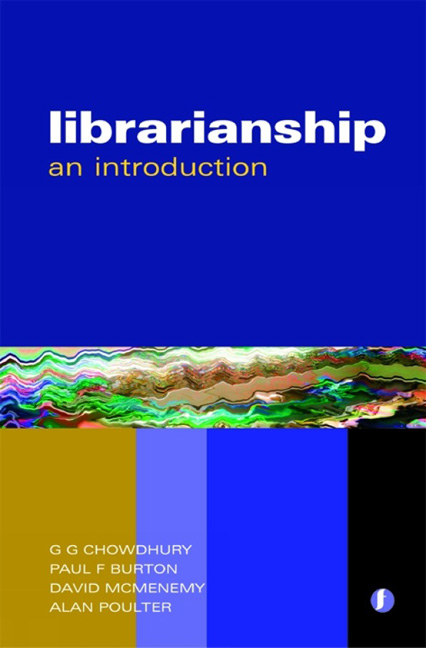Book contents
- Frontmatter
- Contents
- Preface
- Acknowledgements
- 1 Introduction
- Part 1 Libraries and information services: evolution or revolution?
- Part 2 Library and information resources and services
- Part 3 Information organization and access
- 10 Classification
- 11 Cataloguing, bibliographic formats and metadata
- 12 Subject indexing and vocabulary control
- 13 Information retrieval
- Part 4 Library and information users and society
- Part 5 Library technologies
- Part 6 Management and marketing in libraries
- Part 7 Education and research in librarianship
- Epilogue
- Glossary
- Resource list
- Index
12 - Subject indexing and vocabulary control
from Part 3 - Information organization and access
Published online by Cambridge University Press: 08 June 2018
- Frontmatter
- Contents
- Preface
- Acknowledgements
- 1 Introduction
- Part 1 Libraries and information services: evolution or revolution?
- Part 2 Library and information resources and services
- Part 3 Information organization and access
- 10 Classification
- 11 Cataloguing, bibliographic formats and metadata
- 12 Subject indexing and vocabulary control
- 13 Information retrieval
- Part 4 Library and information users and society
- Part 5 Library technologies
- Part 6 Management and marketing in libraries
- Part 7 Education and research in librarianship
- Epilogue
- Glossary
- Resource list
- Index
Summary
Introduction
Chapter 10 showed how library classification schemes help us allocate a specific class number to an information resource so that it can be placed at a particular location on the library's shelves. This helps users find a specific information resource or related information resources together. But how would a user know where to look for items on a given subject, say e-commerce or digital photography or travel and tourism? Clearly, users cannot be expected to learn the notation used by library classification schemes. Librarians deal with this problem by using subject indexing and vocabulary control tools.
These are used to standardize the vocabulary of indexing and retrieval. They are natural language tools, and contain natural language terms that can be used for indexing and retrieval purposes. Subject heading lists such as the Library of Congress Subject Headings (LCSH) are vocabulary control tools that provide a verbal representation of subjects that are used as index terms for users to facilitate their search. Users can search by the appropriate subject headings, e-commerce or chemical engineering, say, and once they find a match they then note down the corresponding class number that points them to the specific location on the library's shelves. Thus, a combination of classification schemes and subject heading lists helps librarians organize information resources on the library's shelves and helps users find the resources required.
The main objective of this chapter is to provide an overview of two main types of vocabulary control tools used in information organization and processing: subject heading lists and thesauri. After reading this chapter, readers should have an understanding of the basic concepts of a subject heading list with special reference to LCSH, and the basic characteristics and use of a thesaurus in information organization and access.
Subject heading lists
A subject heading list is an alphabetical list of terms and phrases, with appropriate cross-references and notes, that can be used as a source of headings suitable to represent the subject content of an information resource. Under each term or phrase are listed other terms or phrases that are semantically related to it. LCSH is the most extensive list of subject headings. The Sears List of Subject Headings (Miller and Goodsell, 2004) is a long-standing smaller work designed for small to medium-sized libraries.
- Type
- Chapter
- Information
- LibrarianshipAn introduction, pp. 115 - 122Publisher: FacetPrint publication year: 2007