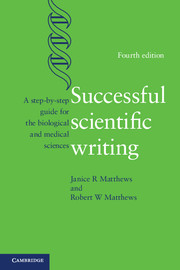Book contents
- Frontmatter
- Contents
- Preface to the fourth edition
- 1 Start with a plan
- 2 Conduct a comprehensive literature search
- 3 Prepare for the challenge
- 4 Begin well
- 5 Compose the IMRAD core of a strong first draft
- 6 Assemble the rest of the first draft
- 7 Compile tables to develop, clarify, and support your story
- 8 Include figures for evidence, efficiency, or emphasis
- 9 Report numbers clearly and responsibly
- 10 Revise for coherence
- 11 Improve style and syntax
- 12 Improve word choice
- 13 Attend to punctuation, capitalization, and other mechanics
- 14 Address your ethical and legal responsibilities
- 15 Oral presentations: adapt the text and visuals
- 16 Share your story in public: presenting talks and posters
- 17 Publication: the rest of the story
- Thirty exercises to improve anyone’s scientific writing skills
- Selected resources
- Index
7 - Compile tables to develop, clarify, and support your story
Published online by Cambridge University Press: 05 November 2014
- Frontmatter
- Contents
- Preface to the fourth edition
- 1 Start with a plan
- 2 Conduct a comprehensive literature search
- 3 Prepare for the challenge
- 4 Begin well
- 5 Compose the IMRAD core of a strong first draft
- 6 Assemble the rest of the first draft
- 7 Compile tables to develop, clarify, and support your story
- 8 Include figures for evidence, efficiency, or emphasis
- 9 Report numbers clearly and responsibly
- 10 Revise for coherence
- 11 Improve style and syntax
- 12 Improve word choice
- 13 Attend to punctuation, capitalization, and other mechanics
- 14 Address your ethical and legal responsibilities
- 15 Oral presentations: adapt the text and visuals
- 16 Share your story in public: presenting talks and posters
- 17 Publication: the rest of the story
- Thirty exercises to improve anyone’s scientific writing skills
- Selected resources
- Index
Summary
It is a capital mistake to theorize before one has data.
sir arthur conan doyleGraphics come in many formats, but in the parlance of an editor, all illustrations in scientific writing are of just two types, tables and figures. Both types of visual data presentation have the potential to provide vital support for your scientific narrative, but each has its own strengths and limitations and they share few similarities in format.
Thus, a logical place to begin is by deciding whether a table is actually the best choice for presenting the data under consideration. Then we will move on to consider efficacious ways to develop and present tables for a traditional research paper. (Later, in Chapter 8, we will consider when and how to use figures, and in Chapter 15, ways to adapt both types of graphics for oral presentations or posters.)
Use tables appropriately
Everyone has seen scientific tables – not surprisingly, for they almost always are a scientist’s first choice among visual aids. They range from short and informal in-text presentations to formal compilations spanning several pages. In scientific and technical communications, they are so common that beginner writers sometimes attempt to use them even when tables are not the most effective or appropriate way to tell their particular scientific story.
Choose the data display that tells your story best
The strengths of numerical tables include presenting exact values, raw data, or data which do not fit into any simple pattern. Word tables are particularly useful for classifying information or describing relationships. The overall goal of both is the same – not just to “present the data” but also to make either a trend or the overall picture more obvious. The most suitable form is the one that will make it easiest for readers to discern those elements that are essential to building your story.
- Type
- Chapter
- Information
- Successful Scientific WritingA Step-by-Step Guide for the Biological and Medical Sciences, pp. 81 - 91Publisher: Cambridge University PressPrint publication year: 2014