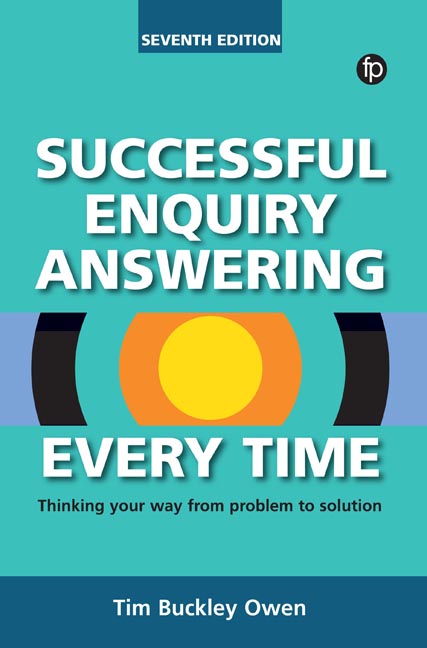Book contents
- Frontmatter
- Dedication
- Contents
- Introduction: Why thinking skills matter
- Eight essential thinking skills for successful enquiry answering
- 1 What do they really want? Using your analytical thinking skills to understand the question
- 2 Why remote enquiry handling is different Anticipating problems by thinking empathetically
- 3 Getting started Dealing with the panic by thinking imaginatively
- 4 Smarter searching Developing efficient search strategies by thinking systematically
- 5 Help! Everything's going wrong Using lateral thinking to get out of difficulties
- 6 Success! Now let's add some value Using your creative thinking skills to present your answer well
- 7 Don't just give me another reading list! Using critical thinking skills to add further value to your answer
- 8 Choosing your toolkit Using your predictive thinking skills to determine the resources you'll need
- Index
- Miscellaneous Endmatter
6 - Success! Now let's add some value Using your creative thinking skills to present your answer well
Published online by Cambridge University Press: 08 June 2018
- Frontmatter
- Dedication
- Contents
- Introduction: Why thinking skills matter
- Eight essential thinking skills for successful enquiry answering
- 1 What do they really want? Using your analytical thinking skills to understand the question
- 2 Why remote enquiry handling is different Anticipating problems by thinking empathetically
- 3 Getting started Dealing with the panic by thinking imaginatively
- 4 Smarter searching Developing efficient search strategies by thinking systematically
- 5 Help! Everything's going wrong Using lateral thinking to get out of difficulties
- 6 Success! Now let's add some value Using your creative thinking skills to present your answer well
- 7 Don't just give me another reading list! Using critical thinking skills to add further value to your answer
- 8 Choosing your toolkit Using your predictive thinking skills to determine the resources you'll need
- Index
- Miscellaneous Endmatter
Summary
‘It ain't what you do, it's the way that you do it,’ goes the old Ella Fitzgerald song. True enough – but the real wisdom is in the last line: ‘That's what gets results’.
Whether you're helping members of the public, mentoring students or providing a full research service to a specific organization, there's every reason to take pride in the answers you provide. This is partly for your personal satisfaction, but it's also really good customer relations. A service that looks and sounds good inspires customer confidence and wins repeat business; one that doesn't risks losing that confidence, resulting in declining business and possibly even closure. In helping people find the information they want, you haven't been doing something easy, you've been doing something highly skilled – so don't spoil it with a weak finish.
Obviously, presenting your answer well matters when you're providing finished research results. (We're going to look at this in more detail in Chapter 7.) But it's just as important to be clear and concise – and to prioritize the information you provide – when you're advising enquirers on sources or search techniques. Presentation also matters when you're advising on a transaction such as how to request a document, access an electronic resource, use an online service or follow a procedure. Whatever the circumstances, presentation isn't an optional extra; it's an essential ingredient for the future development of your service. To achieve it, you need to be able to think creatively.
Quality-checking your answer
But just before you present your answer, it's wise to have one final quality check – just to make sure you haven't missed anything important or accidentally done something silly. As with so many of these stages in the enquiry-answering process, it may seem a bit tedious – but it's far better if you discover a howler before delivering the answer rather than letting the enquirer find it afterwards. So a few thoughts on final things to check …
- Type
- Chapter
- Information
- Successful Enquiry Answering Every TimeThinking your way from problem to solution, pp. 107 - 130Publisher: FacetPrint publication year: 2017