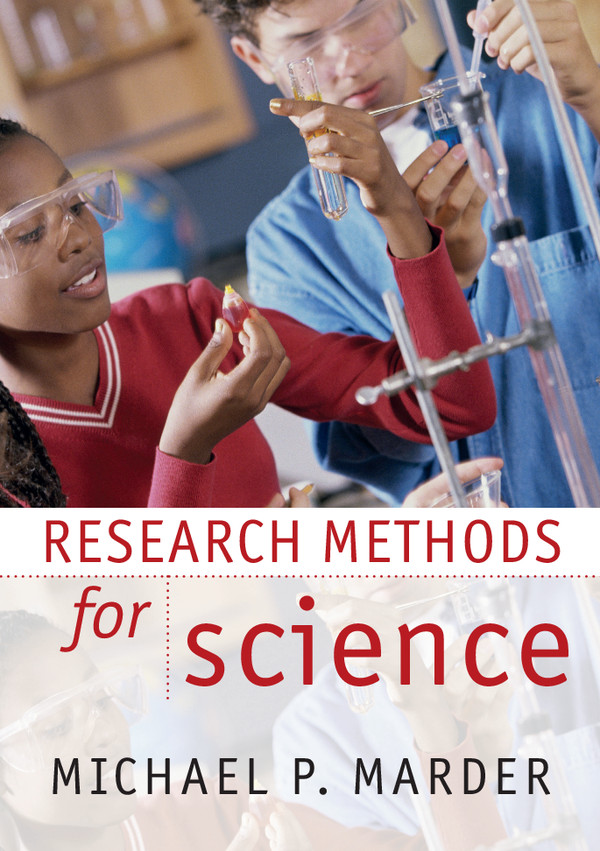Book contents
- Frontmatter
- Contents
- Preface
- 1 Curiosity and research
- 2 Overview of experimental analysis and design
- 3 Statistics
- 4 Mathematical models
- 5 Scientific information
- Appendix A Spreadsheets for basic scientific computation
- Appendix B Extract from Galileo's Two New Sciences
- Appendix C Safety in the laboratory
- Appendix D Grading rubrics
- Index
Appendix A - Spreadsheets for basic scientific computation
Published online by Cambridge University Press: 05 June 2012
- Frontmatter
- Contents
- Preface
- 1 Curiosity and research
- 2 Overview of experimental analysis and design
- 3 Statistics
- 4 Mathematical models
- 5 Scientific information
- Appendix A Spreadsheets for basic scientific computation
- Appendix B Extract from Galileo's Two New Sciences
- Appendix C Safety in the laboratory
- Appendix D Grading rubrics
- Index
Summary
Spreadsheet programs
Spreadsheets record and manipulate data. The purpose of this appendix is to emphasize the features of spreadsheets that make them useful for manipulating scientific data, and to perform computations based on scientific theories.
Excel for Windows
By far the most common spreadsheet is Excel, which is developed and marketed by the Microsoft Corporation as part of Microsoft Office. There are many different versions of Excel in circulation, but all of them have all the functions described here. Excel is available for all the different Windows operating systems Microsoft has written for IBM-compatible personal computers. The major releases of Excel in current use are Excel 2003, and Excel 2007. The latest release, Excel 2007, involves a completely new way of accessing menu items, but all functions of Excel 2003 are still available. Note that the native file format of Excel 2007 is a new format (.xlsx) that can cause difficulties for other programs. Although this format is becoming universal, you may still sometimes find it useful to read and write files in the old Excel 2003 format (Compatibility Mode).
Excel for Macintosh
Excel 2008 is available for computers running Apple's OSX operating system. The menu items are arranged somewhat differently from the Windows releases, but all the same functions are available in a nearly identical way. This version of Excel can read the .xlsx files of the recent Excel releases for Windows.
- Type
- Chapter
- Information
- Research Methods for Science , pp. 182 - 200Publisher: Cambridge University PressPrint publication year: 2011