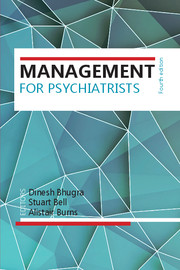Book contents
- Frontmatter
- Contents
- List of contributors
- List of figures, tables and boxes
- Preface
- Part I Theoretical overview
- Part II Changes and conflicts
- Part III Personal development
- 26 Compassionate care: leading and caring for staff of mental health services and the moral architecture of healthcare organisations
- 27 How to manage committees: running effective meetings
- 28 Presentation skills
- 29 Time management
- 30 Developing effective leaders in the National Health Service
- 31 Mental health informatics
- 32 Stress, burnout and engagement in mental health services
- 33 How to get the job you really want
- 34 Surviving as a junior consultant: hit the ground walking
- 35 Working with the media – many benefits but some risks
- 36 Consultant mentoring and mentoring consultants
- Index
31 - Mental health informatics
from Part III - Personal development
Published online by Cambridge University Press: 02 January 2018
- Frontmatter
- Contents
- List of contributors
- List of figures, tables and boxes
- Preface
- Part I Theoretical overview
- Part II Changes and conflicts
- Part III Personal development
- 26 Compassionate care: leading and caring for staff of mental health services and the moral architecture of healthcare organisations
- 27 How to manage committees: running effective meetings
- 28 Presentation skills
- 29 Time management
- 30 Developing effective leaders in the National Health Service
- 31 Mental health informatics
- 32 Stress, burnout and engagement in mental health services
- 33 How to get the job you really want
- 34 Surviving as a junior consultant: hit the ground walking
- 35 Working with the media – many benefits but some risks
- 36 Consultant mentoring and mentoring consultants
- Index
Summary
Health informatics can be defined as:
‘The knowledge, skills and tools which enable information to be collected, managed, used and shared to support the delivery of healthcare and to promote health’. (Department of Health, 2002a)
Mental health informatics applies to mental health services. Smartphones, social media, iPads, personal computers and the electronic transfer of information are now part of normal day-to-day life. Psychiatrists need to understand the key principles of mental health informatics, both to be able to work effectively now and also to appreciate the opportunities for more effective ways of working in the future which modern information technology (IT) affords.
To use IT successfully requires a certain level of personal competency, although it is not necessary to understand the technology or how the software or ‘app’ is written. (A mobile app is a software program designed to run on tablets and mobile phones.) Technology moves on at great pace and it is likely that personal computers themselves will become obsolete before too long. Many people are using tablets and smartphones to browse the internet and access electronic patient records without a personal computer. The majority of trusts in the NHS use a version of Microsoft Office and all psychiatrists need to be able to use a word processor, an internet browser (e.g. Microsoft Internet Explorer) and an email client (e.g. Microsoft Outlook). A basic understanding of a spreadsheet (e.g. Microsoft Excel) is helpful.
Trusts use email as a standard communication tool but increasingly social media and various related apps are becoming important tools too. Trusts have a Twitter and Facebook presence which medical managers may contribute to. Trusts are keen to move to mobile working because it potentially offers savings in expensive buildings and clinics and is more convenient to patients. Videoconferencing will become more widely used in the future, to speak with both colleagues and patients.
Electronic patient records
The majority of mental health trusts are now largely paperless or at least ‘paper light’ and use an electronic patient record (EPR) system. One of the successes of the now abandoned National Programme for IT has been the widespread provision of EPRs for mental health trusts, with systems such as RiO.
- Type
- Chapter
- Information
- Management for Psychiatrists , pp. 447 - 454Publisher: Royal College of PsychiatristsPrint publication year: 2016