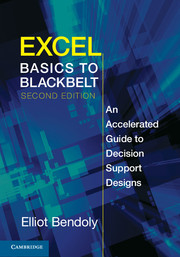Book contents
- Frontmatter
- Contents
- Associated Links
- Preface
- Section 1 Getting Oriented
- Section 2 Harvesting Intelligence
- Section 3 Leveraging Dynamic Analysis
- Section 4 Advanced Automation and Interfacing
- 11 Visual Basic Editing and Code Development
- 12 Automating Application Calls
- 13 Guided and User-Friendly Interfaces
- Glossary of Key Terms
- Appendix: Shortcut (Hot Key) Reference
- Index
11 - Visual Basic Editing and Code Development
Published online by Cambridge University Press: 05 August 2013
- Frontmatter
- Contents
- Associated Links
- Preface
- Section 1 Getting Oriented
- Section 2 Harvesting Intelligence
- Section 3 Leveraging Dynamic Analysis
- Section 4 Advanced Automation and Interfacing
- 11 Visual Basic Editing and Code Development
- 12 Automating Application Calls
- 13 Guided and User-Friendly Interfaces
- Glossary of Key Terms
- Appendix: Shortcut (Hot Key) Reference
- Index
Summary
Many effective decision support systems rely not only on the ability of a manager to present information, analysis, and meaningful dynamics (for example, through graphics), but also on enabling users to realize the intended use of those elements by themselves (without the developer holding their hand). This is often going to mean providing sufficient documentation that might go beyond cell labeling and embedded comments. It may mean coming up with some kind of a customized user-driven help or wizard component as part of the DSS that makes use of not only automated numerical and graphical demos, but also other objects, such as images and .wav files, which could be incorporated into the workbook. This is often going to mean a level of automation that stretches the limits of the kind of work that can happen at the spreadsheet interface alone. In fact, it may be impossible to achieve by using only the top layer of an Excel workbook. Let's see how macros and the Visual Basic (VB) Editor might provide us with some new options in this regard.
The Visual Basic Editor
Let's take a deeper look into one of the first macros I introduced. Opening the Chp8_LobosInventory workbook provides us with an opportunity. To see the code associated with this macro, select the Developer tab on the main menu bar and then select Visual Basic (which will open the general VB Editor screen) or click Macros (see Figure 11.1), and from the associated dialog box select the specific name of the program code you are interested in viewing (in this case, generically called Macro1) and then Edit.
- Type
- Chapter
- Information
- Excel Basics to BlackbeltAn Accelerated Guide to Decision Support Designs, pp. 291 - 333Publisher: Cambridge University PressPrint publication year: 2013