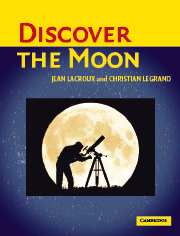How to use this book
Published online by Cambridge University Press: 05 August 2012
Summary
This guidebook is devised to make it easier to identify and observe the most I interesting lunar features. It uses two sets of photos showing the Moon as it appears through the three types of instrument most commonly used by amateur astronomers – refracting telescopes, catadioptric telescopes and Newtonian telescopes. This has not been done before.
Which way is up?
It is often difficult to use a map to locate a lunar feature in a telescope. The thing is, lunar charts show the Moon as it appears to the naked eye (and have done since 1961; see box). If you view the Moon through binoculars there is no difference with the map because binoculars do not invert the image but, instead, show the Moon just as it looks to the unaided eye.
But when the Moon is viewed through any astronomical telescope (be it a refractor or a reflector) without accessories, the images are not the same way round. The objective lens or mirror produces an inverted image.
In a reflecting telescope, the secondary mirror inside it alters the image again! So, with a Newtonian telescope like the famous 115-mm (4.5-inch) model, the image is completely inverted with north at the bottom and east on the left. A lunar map has to be turned through 180° if it is to show the same alignment.
- Type
- Chapter
- Information
- Discover the Moon , pp. 6 - 8Publisher: Cambridge University PressPrint publication year: 2004