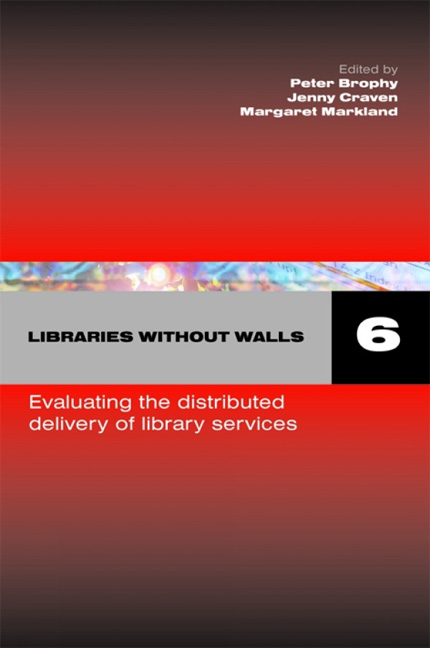Book contents
- Frontmatter
- Contents
- Contributors
- 1 Introduction
- 2 Keynote address: Involving the customer in library planning and decision making
- 3 Denmark's Electronic Research Library: evaluation of services through user surveys and usability tests
- 4 Beyond the guidelines: assessment of the usability and accessibility of distributed services from the users’ perspective
- 5 Online services versus online chaos: evaluating online services in a Greek academic library
- 6 The Hellenic Academic Libraries Consortium (HEAL-Link) and its effect on library services in Greece: the case of Aristotle University library system
- 7 Information seeking in large-scale resource discovery environments: users and union catalogues
- 8 A ‘joined-up’ electronic journal service: user attitudes and behaviour
- 9 Climbing the ladders and sidestepping the snakes: achieving accessibility through a co-ordinated and strategic approach
- 10 The impact of library and information services on health professionals’ ability to locate information for patient care
- 11 We know we are making a difference but can we prove it? Impact measurement in a higher education library
- 12 Proving our worth? Measuring the impact of the public library service in the UK
- 13 Outcomes and impacts, dollars and sense: are libraries measuring up?
- 14 Longitude II: assessing the value and impact of library services over time
- 15 The use of electronic journals in academic libraries in Castilla y León
- 16 The integration of library activities in the academic world: a practitioner's view
- 17 Monitoring PULMAN's Oeiras Manifesto Action Plan
- 18 Enabling the library in university systems: trial and evaluation in the use of library services away from the library
- 19 Towards an integrated theory of digital library success from the users’ perspective
- 20 The role of digital libraries in helping students attend to source information
- 21 A DiVA for every audience: lessons learned from the evaluation of an online digital video library
- 22 Usability evaluation of Ebrary and OverDrive e-book online systems
- 23 Tearing down the walls: demand for e-books in an academic library
- Index
21 - A DiVA for every audience: lessons learned from the evaluation of an online digital video library
Published online by Cambridge University Press: 08 June 2018
- Frontmatter
- Contents
- Contributors
- 1 Introduction
- 2 Keynote address: Involving the customer in library planning and decision making
- 3 Denmark's Electronic Research Library: evaluation of services through user surveys and usability tests
- 4 Beyond the guidelines: assessment of the usability and accessibility of distributed services from the users’ perspective
- 5 Online services versus online chaos: evaluating online services in a Greek academic library
- 6 The Hellenic Academic Libraries Consortium (HEAL-Link) and its effect on library services in Greece: the case of Aristotle University library system
- 7 Information seeking in large-scale resource discovery environments: users and union catalogues
- 8 A ‘joined-up’ electronic journal service: user attitudes and behaviour
- 9 Climbing the ladders and sidestepping the snakes: achieving accessibility through a co-ordinated and strategic approach
- 10 The impact of library and information services on health professionals’ ability to locate information for patient care
- 11 We know we are making a difference but can we prove it? Impact measurement in a higher education library
- 12 Proving our worth? Measuring the impact of the public library service in the UK
- 13 Outcomes and impacts, dollars and sense: are libraries measuring up?
- 14 Longitude II: assessing the value and impact of library services over time
- 15 The use of electronic journals in academic libraries in Castilla y León
- 16 The integration of library activities in the academic world: a practitioner's view
- 17 Monitoring PULMAN's Oeiras Manifesto Action Plan
- 18 Enabling the library in university systems: trial and evaluation in the use of library services away from the library
- 19 Towards an integrated theory of digital library success from the users’ perspective
- 20 The role of digital libraries in helping students attend to source information
- 21 A DiVA for every audience: lessons learned from the evaluation of an online digital video library
- 22 Usability evaluation of Ebrary and OverDrive e-book online systems
- 23 Tearing down the walls: demand for e-books in an academic library
- Index
Summary
Introduction
The Open University (OU) has been in existence in the UK for more than 30 years, specializing in creating and delivering course materials in all formats for students at a distance. As a result there is a large archive of learning resources, managed by the OU library, which could potentially be reused in the making of new courses. The Digital Video Applications (DiVA) project was set up in 2000 to investigate the potential reuse of OU video footage when digitized and made searchable. What would the benefits be to staff, and possibly students, of an online digital video library?
The project's aims included the following:
• Creating an online library of digitized OU video footage.
• Rendering the footage searchable by content through the use of cutting edge video-indexing technology.
• Evaluating the system in a number of different user contexts.
• Making recommendations for the use and future of such a system within the university.
The DiVA system and its applications
The operational specification for the DiVA digital video library system was written in consultation with a user group and project board from across the university, using the recommendations from the Informedia project evaluation (Kukulska- Hulme et al., 1999) as a starting point. We could not locate any open source solutions at that time, so a European tendering exercise was undertaken. This resulted in the purchase of the Virage suite of products.
Adding content to the video library
A ‘video logging’ station was employed to encode (digitize) the videos as Windows Media files at three different streaming bit rates (56K, 512K and MPEG2) to suit all users, while simultaneously creating automatic metadata using artificial intelligence to recognize words, sounds, faces and voices. However, the system needed to be ‘trained’ to recognize all of these except the words, which was time consuming. For this reason, we focused on word recognition, which created a transcript of each video using voice-to-text technology. Because of inaccuracies with this method (approximately 30% accuracy), original transcripts held by the library were also imported into the system. Additional metadata were also added manually. We chose IMS Learning Resource Metadata (IMS, 2001), and created our own extensions for video material.
- Type
- Chapter
- Information
- Libraries Without Walls 6Evaluating the Distributed Delivery of Library Services, pp. 199 - 210Publisher: FacetPrint publication year: 2006