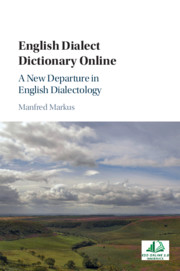Book contents
- English Dialect Dictionary Online
- English Dialect Dictionary Online
- Copyright page
- Contents
- Figures
- Tables
- Preface
- Acknowledgements
- Note on the Text
- 1 Introduction
- 2 Orthography
- 3 Tagging
- 4 The Syntax of EDD Entries, and How to Describe It
- 5 Some Practical Suggestions in Hindsight
- 6 The Interface
- 7 Retrieval Window (Advanced Mode)
- 8 Research Issues Encouraged by EDD Online
- 9 Focus on Quantification
- 10 Final Remarks on the Accessibility and Impact of EDD Online
- Appendix
- References
- Index
7 - Retrieval Window (Advanced Mode)
Published online by Cambridge University Press: 28 January 2021
- English Dialect Dictionary Online
- English Dialect Dictionary Online
- Copyright page
- Contents
- Figures
- Tables
- Preface
- Acknowledgements
- Note on the Text
- 1 Introduction
- 2 Orthography
- 3 Tagging
- 4 The Syntax of EDD Entries, and How to Describe It
- 5 Some Practical Suggestions in Hindsight
- 6 The Interface
- 7 Retrieval Window (Advanced Mode)
- 8 Research Issues Encouraged by EDD Online
- 9 Focus on Quantification
- 10 Final Remarks on the Accessibility and Impact of EDD Online
- Appendix
- References
- Index
Summary
The entries concerned by whatever query are by default presented on the interface in a text mode based on our deciphering, editing and correction of the original text. In the retrieval window (left half of the interface), the entry headwords are always automatically added (in capital letters) except for full text queries. The strings of the query are subordinated to the headwords and appear in boldface. The selected element is marked by a vertical stroke left of it. In the entry window (on the right), the elements searched for are highlighted. Here the main units of the entry come in different colours: the headwords in black (they are capitalised again), the parts of speech in red, the dialects in brown and so on. The text is presented without the original line-breaking of words by hyphens and without other layout details that are liable to ‘confuse’ the computer, but with the (frequent) complemented units of complex lexemes abbreviated in the original by hyphens (and now marked by a light grey), moreover with the (rare) necessary emendations.
- Type
- Chapter
- Information
- English Dialect Dictionary OnlineA New Departure in English Dialectology, pp. 75 - 95Publisher: Cambridge University PressPrint publication year: 2021