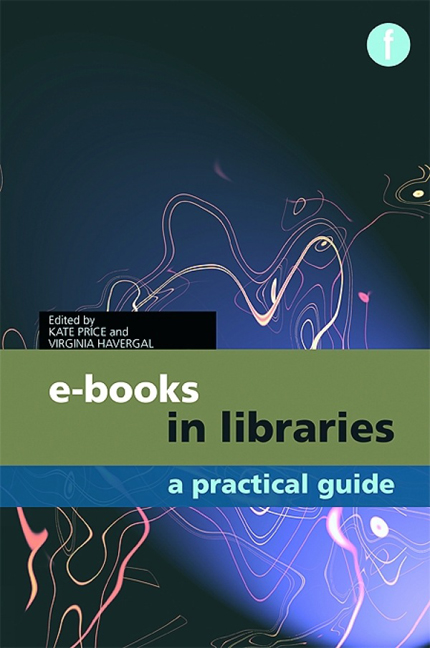Book contents
- Frontmatter
- Contents
- Preface
- The contributors
- Editors’ note
- Introduction
- Part 1 The production and distribution of e-books
- Part 2 Planning and developing an e-book collection
- Part 3 Delivering e-books to library users
- Part 4 Engaging readers with e-books
- Part 5 The future of e-books
- Part 6 Useful information
Introduction
Published online by Cambridge University Press: 08 June 2018
- Frontmatter
- Contents
- Preface
- The contributors
- Editors’ note
- Introduction
- Part 1 The production and distribution of e-books
- Part 2 Planning and developing an e-book collection
- Part 3 Delivering e-books to library users
- Part 4 Engaging readers with e-books
- Part 5 The future of e-books
- Part 6 Useful information
Summary
Although Vannevar Bush (1945, 106), President Roosevelt's science advisor, wrote in the mid-1940s in his seminal Atlantic Monthly article of a device in which books could be stored, as well as other documents, it was nearly three decades before the first electronic books began to appear. In the late 1960s Alan Kay developed his Dynabook concept, seeing the notebook computer as an extension of the print medium: the technology was not in place but Bush's idea of a handheld reader was affirmed. Despite this early emphasis on portability, it was not until the 1980s that e-books moved far beyond the online reading of texts held on a remote server, and then it was simply a case of delivery on CD-ROMs and floppy disks; e-book readers came much later.
The generally accepted birth of the e-book lies with the Gutenberg archive of electronic texts, which was started in 1971 by Michael Hart. It began with volunteers keying in the US Declaration of Independence, and then the Bill of Rights, quickly followed by the whole US Constitution; The Bible was added book by book, and then the works of William Shakespeare, one play at a time. Project Gutenberg continues today by scanning older works, with the same philosophy of encouraging the creation, easy distribution and use of e-books.
Other text archives (or collections of free e-books) were developed later, for example, the Oxford Text Archive which opened in 1976, and the EText Center at the University of Virginia Library, set up in 1992.
Although the term ‘e-book’ was not used to describe them at the time, many reference books found their way onto CD-ROM in the 1980s, either marketed as databases or simply as ‘[title] on CD-ROM’. Examples include the Oxford English Dictionary on CD-ROM, Microsoft's Bookshelf (including Roget's Thesaurus, Bartlett's Familiar Quotations and the World Almanac and Book of Facts from the Central Intelligence Agency [CIA]) and the Bible Library on CD-ROM.
Also in the 1980s, university presses in the USA began to engage with the concept of electronic publishing, at least partly ‘as a result of fears about the future of the [print] scholarly monograph’ (Armstrong and Lonsdale, 1998, 18).
- Type
- Chapter
- Information
- E-books in LibrariesA practical guide, pp. xxi - xlPublisher: FacetPrint publication year: 2011