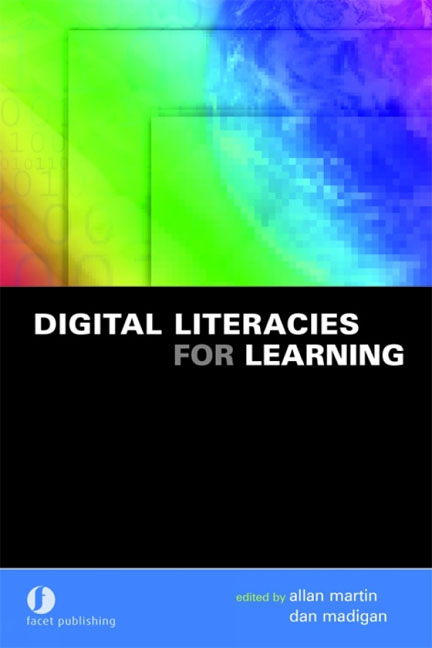Book contents
- Frontmatter
- Contents
- Dedication
- The contributors
- Foreword
- Preface
- Part I Literacies in the digital age
- Part II Enabling and supporting digital literacies
- 12 Supporting and enabling digital literacy in a global environment: preview of Part 2
- 13 A ‘dense symphony of the nation’: Cymru Ar-Lein and e-citizens and e-communities in Wales
- 14 The impact of information competencies on socio-economic development in Southern Hemisphere economies
- 15 Supporting students in e-learning
- 16 The information commons: a student-centred environment for IT and information literacy development
- 17 Socio-cultural approaches to literacy and subject knowledge development in learning management systems
- 18 Approaches to enabling digital literacies: successes and failures
- 19 Professional development and graduate students: approaches to technical and information competence
- 20 Windward in an asynchronous world: the Antiguan initiative, unanticipated pleasure of the distance learning revolution
- 21 A tale of two courses
- Index
16 - The information commons: a student-centred environment for IT and information literacy development
from Part II - Enabling and supporting digital literacies
Published online by Cambridge University Press: 08 June 2018
- Frontmatter
- Contents
- Dedication
- The contributors
- Foreword
- Preface
- Part I Literacies in the digital age
- Part II Enabling and supporting digital literacies
- 12 Supporting and enabling digital literacy in a global environment: preview of Part 2
- 13 A ‘dense symphony of the nation’: Cymru Ar-Lein and e-citizens and e-communities in Wales
- 14 The impact of information competencies on socio-economic development in Southern Hemisphere economies
- 15 Supporting students in e-learning
- 16 The information commons: a student-centred environment for IT and information literacy development
- 17 Socio-cultural approaches to literacy and subject knowledge development in learning management systems
- 18 Approaches to enabling digital literacies: successes and failures
- 19 Professional development and graduate students: approaches to technical and information competence
- 20 Windward in an asynchronous world: the Antiguan initiative, unanticipated pleasure of the distance learning revolution
- 21 A tale of two courses
- Index
Summary
Abstract
This chapter discusses the concept of an integrated information commons, its success and the benefits it delivers to student learning. The Kate Edger Information Commons at the University of Auckland, New Zealand, is placed in the critical context of current information commons models. This large student-centred learning facility provides proactive integrated learning support in a collaborative, interdisciplinary physical and virtual learning environment. It is the hub of the City Campus, providing an optimum learning experience by facilitating access to the learning resources and support that students need in one location. This chapter examines how opportunities for IT and information literacy (e-literacy) development are integrated into service delivery. Some of the e-literacy challenges still facing the University are also considered.
Introduction
Developments in information technology and the changing student profile have prompted universities and, in particular, university libraries to reconsider the learning and teaching support they provide. The past decade has brought an increasing rate of computer use for learning, teaching, research and communication and has led to significant changes in student characteristics, needs and expectations. The Net Generation or Net Gen, as the group born after 1987 is sometimes called, are ‘digital natives’, implying that they have grown up with technology (Prensky, 2001). Several authors (Abram and Luther, 2004; Kvavik, 2005; Oblinger and Oblinger, 2005) regard the Net Gen as digitally literate, always connected, highly mobile, able to multitask, format agnostic, comfortable in a visual-rich environment, favouring teamwork and experimental learning, achievement oriented, able to move seamlessly between the physical and virtual environments, and expecting service excellence and immediate responses.
Students arrive at higher education institutions with a variety of digital technologies they use for entertainment, communication and learning. They expect universities to be a continuation of the wired world they are familiar with and allowing them connectivity, control and convenience in their educational experience.
Higher education continues to invest heavily in information technology infrastructure and systems to keep up with progress and to meet the expectations of students and faculty. Conventional and wireless networks, portals and online student services facilitate communication and connection, while course management systems, online library resources and systems, student computers, networked file storage and e-portfolios allow students to plan and manage their learning.
- Type
- Chapter
- Information
- Digital Literacies for Learning , pp. 172 - 181Publisher: FacetPrint publication year: 2006