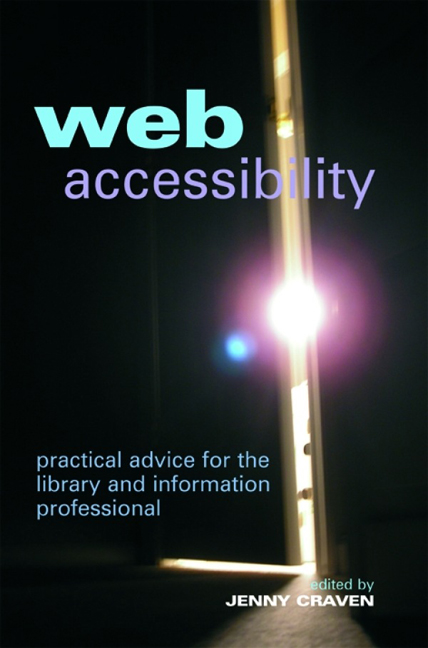Book contents
- Frontmatter
- Contents
- Contributors
- 1 Introduction
- 2 Tools used for widening access to the web
- 3 Design for All – how web accessibility affects different people
- 4 The importance of web accessibility
- 5 Accessibility advice and guidance
- 6 Accessibility evaluation and assessment
- 7 Issues for library and information services
- 8 Design for All in the library and information science curriculum
- 9 Best practice examples of web accessibility
- 10 Web accessibility in the future
- Index
8 - Design for All in the library and information science curriculum
Published online by Cambridge University Press: 08 June 2018
- Frontmatter
- Contents
- Contributors
- 1 Introduction
- 2 Tools used for widening access to the web
- 3 Design for All – how web accessibility affects different people
- 4 The importance of web accessibility
- 5 Accessibility advice and guidance
- 6 Accessibility evaluation and assessment
- 7 Issues for library and information services
- 8 Design for All in the library and information science curriculum
- 9 Best practice examples of web accessibility
- 10 Web accessibility in the future
- Index
Summary
Introduction
The importance of providing appropriate training and awareness on the topic of web accessibility cannot be stressed enough, for without a proper understanding of accessibility issues and of the tools and techniques to apply accessible design to websites and web applications, the widening of access for as many people as possible will be severely hampered.
Before even considering training in the design of accessible websites, a more fundamental approach to the issues is needed. General disability awareness training will provide a wider understanding of how different impairments can affect people, and thus enable more informed decisions to be made on the provision of accessible resources and on how to work with people who may have different access requirements. For example, when considering the requirements of blind and visually impaired people it is useful to understand the different types of impairments that can be experienced (only a small percentage of people who are ‘blind’ have no sight at all), so in some cases it may be necessary to provide screenreading assistive technologies or scanners, but in others simply providing large monitors can greatly improve accessibility for a considerable number of people with visual impairments.
At the very least, an understanding of how different assistive technologies work with operating systems and with websites is important. However, training in the use of the assistive technologies provided is equally important, so that, in the case of a library, staff can help visitors to use the software provided on the open access PCs.
Many organizations offer such training. For example, the RNIB offers a range of training courses, both in-house and public, aimed at designers, developers and content authors as well as website owners, project managers and marketing personnel,1 and the Force Foundation charity2 has been working with librarians in developing countries to help make their libraries (and websites) more accessible (primarily for print-impaired people) and has run workshops on this topic in Latin and Central America and in Vietnam (Owen, Craven and Maskort, 2007).
Design for All
The design of accessible websites is often referred to as ‘Design for All’.
- Type
- Chapter
- Information
- Web AccessibilityPractical Advice for the Library and Information Professional, pp. 113 - 126Publisher: FacetPrint publication year: 2008
- 3
- Cited by