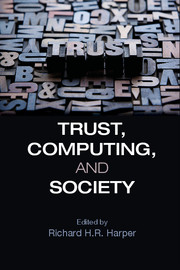Book contents
- Frontmatter
- Contents
- Author Biographies
- Acknowledgments
- Dialogues Trust, Computing, and Society: Introduction
- Part 1 The Topography of Trust and Computing
- Part 2 Conceptual Points of View
- Part 3 Trust in Design
- 10 Design for Trusted and Trustworthy Services: Why We Must Do Better
- 11 Dialogues: Trust in Design
- 12 Trusting Oneself: An Anthropology of Digital Things and Personal Competence
- 13 Reflections on Trust, Computing, and Society
- References
- Index
11 - Dialogues: Trust in Design
from Part 3 - Trust in Design
Published online by Cambridge University Press: 05 March 2014
- Frontmatter
- Contents
- Author Biographies
- Acknowledgments
- Dialogues Trust, Computing, and Society: Introduction
- Part 1 The Topography of Trust and Computing
- Part 2 Conceptual Points of View
- Part 3 Trust in Design
- 10 Design for Trusted and Trustworthy Services: Why We Must Do Better
- 11 Dialogues: Trust in Design
- 12 Trusting Oneself: An Anthropology of Digital Things and Personal Competence
- 13 Reflections on Trust, Computing, and Society
- References
- Index
Summary
Introduction
If you've used a PC, a mobile phone or some other digital device, you've experienced the output of my discipline of interaction design, the field in which I’ve worked for the past seventeen years. The goal of an interaction designer is to design digital tools that help people achieve a task in their life, be it sending an email to a colleague, making a phone call to a friend, or creating a Web page for everyone to see. Interaction designers make choices about what a person sees on screen, when they see it, and how it reacts to their mouse clicks or finger presses. We design experiences that are intended to lead a person successfully through the stages of their task, hopefully in a way that feels effortless and even delightful or fun.
Design is a processional discipline. Designers start with an often vague set of needs and technologies; their goal is a gradual prioritization and synthesis of these and a narrowing down to something specific and buildable. This process, which is an iterative one based on constantly testing ideas, is primarily visual. We use tools like sketching, modeling, and prototyping to test these ideas and make choices of those we think are most successful.
- Type
- Chapter
- Information
- Trust, Computing, and Society , pp. 250 - 271Publisher: Cambridge University PressPrint publication year: 2014
- 1
- Cited by