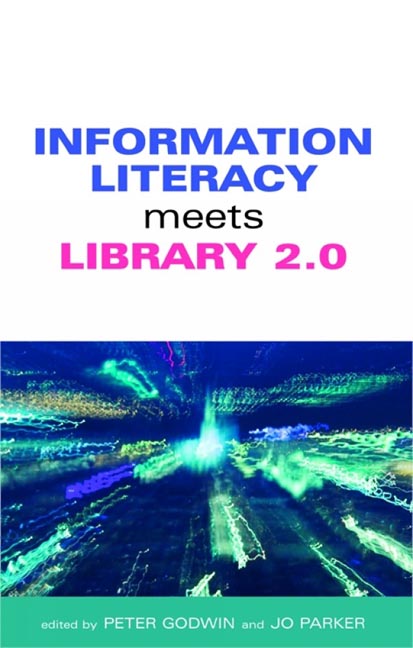Book contents
- Frontmatter
- Contents
- Contributors
- Acknowledgements
- Part 1 The basics 1
- Part 2 Library 2.0 and the implications for IL learning 37
- Part 3 Library 2.0 and IL in practice 75
- 6 Engage or enrage: the blog as an assessment tool
- 7 Using Wikipedia to eavesdrop on the scholarly conversation
- 8 Information literacy and RSS feeds at LSE
- 9 Library instruction on the go: podcasting at the Kresge Library
- 10 PennTags at the University of Pennsylvania
- 11 Sparking Flickrs of insight into controlled vocabularies and subject searching
- 12 Joining the YouTube conversation to teach information literacy
- 13 Going Beyond Google at The Open University
- 14 Using Web 2.0 to enhance the Staffordshire University Assignment Survival Kit (ASK)
- Part 4 The future
- Index
9 - Library instruction on the go: podcasting at the Kresge Library
from Part 3 - Library 2.0 and IL in practice 75
Published online by Cambridge University Press: 08 June 2018
- Frontmatter
- Contents
- Contributors
- Acknowledgements
- Part 1 The basics 1
- Part 2 Library 2.0 and the implications for IL learning 37
- Part 3 Library 2.0 and IL in practice 75
- 6 Engage or enrage: the blog as an assessment tool
- 7 Using Wikipedia to eavesdrop on the scholarly conversation
- 8 Information literacy and RSS feeds at LSE
- 9 Library instruction on the go: podcasting at the Kresge Library
- 10 PennTags at the University of Pennsylvania
- 11 Sparking Flickrs of insight into controlled vocabularies and subject searching
- 12 Joining the YouTube conversation to teach information literacy
- 13 Going Beyond Google at The Open University
- 14 Using Web 2.0 to enhance the Staffordshire University Assignment Survival Kit (ASK)
- Part 4 The future
- Index
Summary
Introduction
The Kresge Business Administration Library serves a population of 3500 business school students plus faculty and staff of the Ross School of Business at the University of Michigan. Like most libraries, the Kresge Library had a set of traditional, classroom-based, library instruction sessions designed to introduce the students to the overwhelming amount of resources available to them at the Library. In recent years, the Library had reduced the number of traditional classroom-based instruction programmes in order to try web-based methods, such as posting instruction session handouts on the website and ‘Camtasia’ type videos with screen-shots that would allow students to get the information when and where they needed it.
Podcasting seemed to be the next logical step in this process as it allowed the Library to provide fairly detailed instruction in a preferred format that was portable and could be listened to anywhere at any time. Podcasts also allowed for the incorporation of images, links, and if desired, video, all of which could be used to provide interaction for the users with the information that was being discussed. In addition, the chaptering features of the podcasts allowed users to listen to just the parts of the podcast that were important to them at the moment, allowing for a more personalized instruction session and saving the user time. The students could also listen to the podcasts as many times as needed, supporting those who are auditory learners and those who find repetition beneficial. Lastly, the medium allowed users to listen and learn wherever it was convenient for them. They did not have to be in a classroom at a particular time in order to learn about the Library and its resources.
The Library began a pilot podcasting project in the summer of 2006 based in part on the successes experienced at the University of Michigan Dental School. While several methods were explored for creating the podcasts, it was decided that the best way to create podcasts quickly and easily was to purchase the right equipment. The desired functionality of an ‘enhanced’ podcast with images to support the narrative, chaptering and linking capabilities could quickly and seamlessly be produced in a Mac environment. Based on recommendations from the Apple representative, the Library purchased a 15 in. MacBook Pro with OSX (version 10.4.5), 1.83 GHz Intel Core Duo, and 512 Mb DDR2 SDRAM.
- Type
- Chapter
- Information
- Information Literacy Meets Library 2.0 , pp. 103 - 110Publisher: FacetPrint publication year: 2008