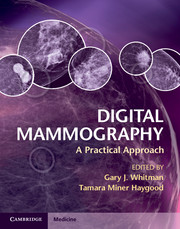Book contents
- Frontmatter
- Contents
- List of contributors
- Preface
- Acknowledgments
- Chapter 1 Detectors for digital mammography
- Chapter 2 Image acquisition
- Chapter 3 Preparing digital mammography images for interpretation
- Chapter 4 Image display and visualization in digital mammography
- Chapter 5 PACS, storage, and archiving
- Chapter 6 Interpretation of digital screening mammography
- Chapter 7 Efficacy of digital screening mammography
- Chapter 8 Artifacts in digital mammography
- Chapter 9 Mobile digital mammography
- Chapter 10 Procedures with digital mammography
- Chapter 11 Digital breast tomosynthesis
- Chapter 12 Breast computed tomography
- Chapter 13 Cases
- Chapter 14 Comparison of commercially available systems
- Index
- References
Chapter 4 - Image display and visualization in digital mammography
Published online by Cambridge University Press: 05 December 2012
- Frontmatter
- Contents
- List of contributors
- Preface
- Acknowledgments
- Chapter 1 Detectors for digital mammography
- Chapter 2 Image acquisition
- Chapter 3 Preparing digital mammography images for interpretation
- Chapter 4 Image display and visualization in digital mammography
- Chapter 5 PACS, storage, and archiving
- Chapter 6 Interpretation of digital screening mammography
- Chapter 7 Efficacy of digital screening mammography
- Chapter 8 Artifacts in digital mammography
- Chapter 9 Mobile digital mammography
- Chapter 10 Procedures with digital mammography
- Chapter 11 Digital breast tomosynthesis
- Chapter 12 Breast computed tomography
- Chapter 13 Cases
- Chapter 14 Comparison of commercially available systems
- Index
- References
Summary
Introduction
Image display and visualization is the final but a critical step in the entire process of digital mammography. Using picture archiving and communication systems (PACS) workstations, radiologists can review digital mammographic images on computer monitors instead of on film to make their diagnoses. The computer monitors that are used for display and visualization of digital mammographic images are extremely important parts of digital mammography systems. Since the quality and characteristics of the monitors will directly affect the image quality and thus the radiologist’s diagnostic accuracy and efficiency, these monitors need to be optimized and checked for quality on a regular basis.
In traditional film-screen mammography, mammographic images are captured directly on film and the films are displayed and viewed on light boxes for interpretation. The film’s inherent characteristics directly determine the final quality of the mammographic images. One of the major changes brought about by digital mammography and the implementation of PACS/electronic medical record (EMR) systems is the separation of image acquisition and image display, enabling simultaneous access to the same images at multiple locations. This arrangement has overcome some of the inefficiencies in the workflow for traditional film-based mammography operation and introduced some challenges in quality control (QC) and quality assurance (QA) in digital mammography in order to ensure consistent and optimal image quality.
- Type
- Chapter
- Information
- Digital MammographyA Practical Approach, pp. 27 - 31Publisher: Cambridge University PressPrint publication year: 2012